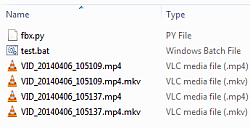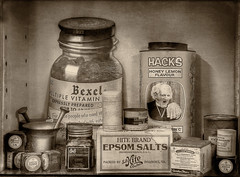Elon Musk seems to be a bull in a china shop with his heavy-handed treatment of Twitter. Reflecting on the situation I have had an awakening of sorts – remembering my early Twitter follows like Aral https://mastodon.ar.al/@aral who stands up for data-independence and privacy.
Why should a money-losing massive single entity have a de facto monopoly on short message / microblogging service? Especially now that we may all have serious doubts about governance there.
I realise how much more reliant so many people, institutions and brands are on social media now. They don’t need to all be on a few key platforms (Twitter, Meta, LinkedIn…), but it suits them as they all vie for our attention in a few places. The early web wasn’t built on platforms. It was built on protocols – agreements as to how data could be exchanged via certain ways of formatting messages and exchanges between multiple small sites. I love the openness of the early web that brought us to where we are today. The foundations of everything are those open protocols: email, DNS, websites, etc.
For microblogging services we can exchange in similar ways via a distributed system. That is precisely what the Fediverse is. A collection of protocols to federate messaging, just like the original Internet. It’s been around for a long time.
Twitter has gone crazy. It’s now overtly super-capitalist. Elon is making massive changes because the company is losing money. Precisely because Twitter has become the de facto platform – not protocol – for exchanging short messages among groups of like-minded people, and it’s free (so everyone goes there).
The cost of moving
I’m a big fan of a corner of Twitter where fans of the cue sport that is snooker hang out. Mutual follows and hashtag discovery have created a close group of fans. It’s cool that you can also connect to the players, referees and TV commentators.
But I’m currently trying to move over to an open community. There are a number of advantages. We can ban trolls, community wide. We won’t have an algorithm pushing adverts and “sponsored contentâ€. We can push our own trending hashtags. We can control what we see in our local and federated timelines. We can be more inclusive. Imagine:
You’re not the product anymore. You’re a community member in your host’s ad-free server they pay for. There’s no venture capitalist payday coming for them. Everything you do here costs your host a little bit of money. Find out how you can chip in. https://tabletop.social/@JoeSondow
The downside is that it has to be on a private server (where someone is paying the hosting), or a paid-for service. Some people currently on Twitter aren’t available on Mastodon or other Fediverse sytems – yet. Perhaps that doesn’t matter so much once you start finding a community away from a platform that is pushing you shit you don’t want, because you use their service for free.
Some places are offering free accounts (as noted in the quote), though this may not be the best way to have a lasting presence. Taking control by paying a small subscription is a low price to pay for big freedom.
Luckily I have a history of Linux server administration so I fired up a server in the cloud. I’ll shortly be writing about how I did this, on a server that costs around 10€ a month.
OK, I’m in!
Are you ready to jump in? Here are some tips from https://infosec.exchange/@Em0nM4stodon
Ten Tiny Mastodon Newbie Cultural Tips ðŸ˜:
In random order 👇
- Add Alt-Text to your pictures! It’s the norm here.
- Use Content Warnings (CW) generously.
- BE KIND 💚
- Respect the work that your instance’s admin(s) do for you. Support them financially if you can, this is volunteer work there are no ads here.
- Read the Code of Conduct and Server Rules for your instance. These are different between instances. You usually can find this information by adding “/about†or “/about/more†after your instance’s website address (which is the same as your instance’s name).
- Do exchange genuinely with people. Interact!
- Add genuine info to your profile’s bio.
- It’s not the best to only use your account here to automatically forward all of your tweets without ever interacting. We are here to be here. This is not an advertising platform, and people might unfollow or mute you for this.
- Many features that are not like on Twitter have been left out deliberately for a good reason. Respect that. Listen to the Mastodon elders.
- This is NOT Twitter. It is MUCH better! ðŸ˜âœ¨
BE KIND! HAVE FUN! BE GENUINE! MAKE FRIENDS!
Handy Links
If you’re a snooker fan, you can request an account here: https://snooker.uk.to/ or if you don’t like snooker there’s a big list on https://joinmastodon.org/
A useful user guide for getting to know the basics: https://docs.framasoft.org/en/mastodon/User-guide.html